Watch this video. Think before you post on Facebook. Specially for girls.
Precautions required if you want to be safe in this evil world.
Be Careful & Take Care...
========================================================================================================
========================================================================================================
To control your privacy that only the person you know can view your posts, photos, and other personal information, follow the following instructions
Click on Account link on top right corner of facebook page. Then click on Privacy Settings, following page will be displayed.
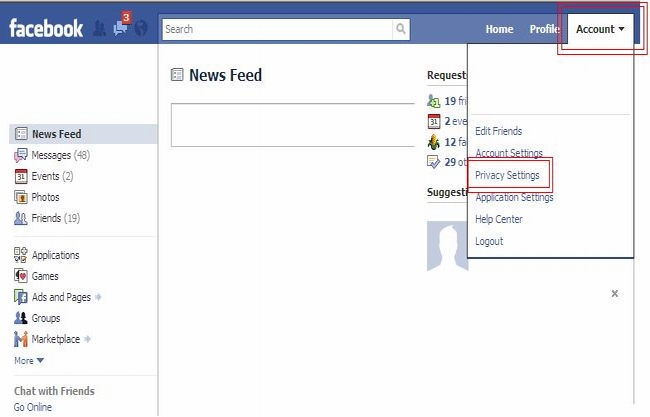
To set privacy settings of your personal information, click on Personal Information.
To set privacy setting of your contact information, click on Contact Information
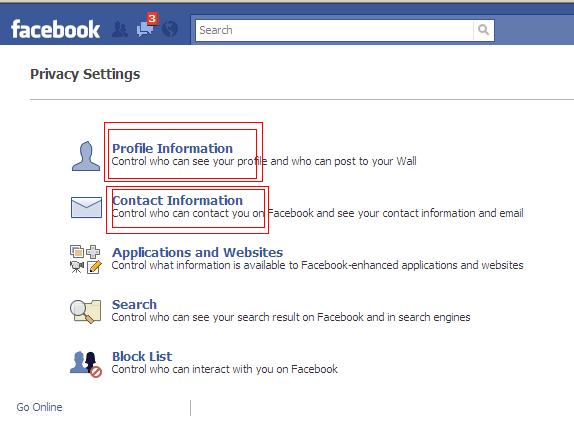
Set all drop down value to Only Friends by selecting it after click on the dropdown. So only your friends can see your personal / contact information.
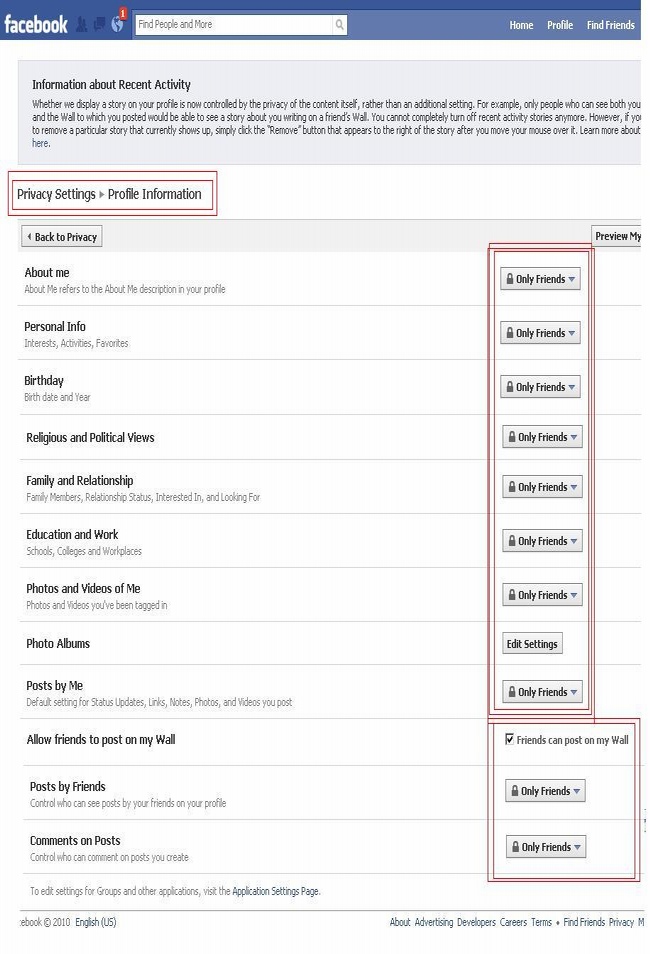
========================================================
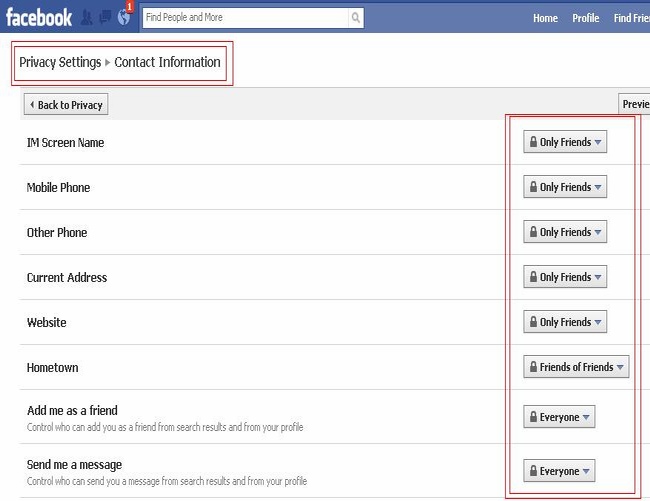
Hope this will help you to secure your personal information to some extent.
Be aware of the Evil World. Think before you post, any where, over the Internet