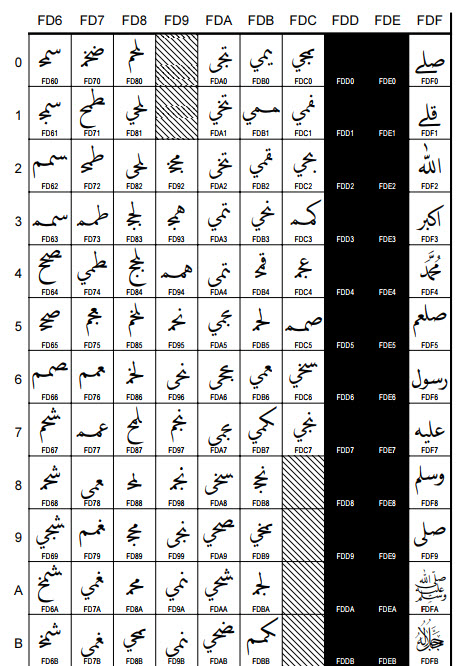To write arabic unicode script in MsOffice using shortcut, type fdfa then press alt+x, it will convert into its respective unicode
To write in HTML, type ﷺ it will render it as respective unicode.
It may be require to increase the font to make it more readable
Below are some examples
fdfa Alt+x صلى الله عليه وسلم
Fdf2 Alt+x الله
Fdf3 Alt+x اكبر
Fdf4 Alt+x محمد
Fdf5 Alt+x صلعم
Fdf6 Alt+x رسول
Fdf7 Alt+x عليه
Fdf8 Alt+x وسلم
Fdf9 Alt+x صلى
Below URL to list all unicodes
www.unicode.org/charts/PDF/Unicode-3.1/U31-FB50.pdf